Feature importance¶
In this notebook, we will detail methods to investigate the importance of features used by a given model. We will look at:
interpreting the coefficients in a linear model;
the attribute
feature_importances_in RandomForrest;permutation feature importance, which is an inspection technique that can be used for any fitted model.
0. Presentation of the dataset¶
This dataset is a record of neighborhoods in California district, predicting the median house value (target) given some information about the neighborhoods, as the average number of rooms, the latitude, the longitude or the median income of people in the neighborhoods (block).
from sklearn.datasets import fetch_california_housing
import pandas as pd
X, y = fetch_california_housing(as_frame=True, return_X_y=True)
X.head()
| MedInc | HouseAge | AveRooms | AveBedrms | Population | AveOccup | Latitude | Longitude | |
|---|---|---|---|---|---|---|---|---|
| 0 | 8.3252 | 41.0 | 6.984127 | 1.023810 | 322.0 | 2.555556 | 37.88 | -122.23 |
| 1 | 8.3014 | 21.0 | 6.238137 | 0.971880 | 2401.0 | 2.109842 | 37.86 | -122.22 |
| 2 | 7.2574 | 52.0 | 8.288136 | 1.073446 | 496.0 | 2.802260 | 37.85 | -122.24 |
| 3 | 5.6431 | 52.0 | 5.817352 | 1.073059 | 558.0 | 2.547945 | 37.85 | -122.25 |
| 4 | 3.8462 | 52.0 | 6.281853 | 1.081081 | 565.0 | 2.181467 | 37.85 | -122.25 |
The feature reads as follow:
MedInc median income in block
HouseAge median house age in block
AveRooms average number of rooms
AveBedrms average number of bedrooms
Population block population
AveOccup average house occupancy
Latitude house block latitude
Longitude house block longitude
MedHouseVal Median house value in 100k$ (target)
To assert the quality of our inspection technique, let’s add some random feature that won’t help the prediction (un-informative feature)
import numpy as np
# Adding random features
rng = np.random.RandomState(0)
bin_var = pd.Series(rng.randint(0, 1, X.shape[0]), name='rnd_bin')
num_var = pd.Series(np.arange(X.shape[0]), name='rnd_num')
X_with_rnd_feat = pd.concat((X, bin_var, num_var), axis=1)
We will split the data into training and testing for the remaining part of this notebook
from sklearn.model_selection import train_test_split
X_train, X_test, y_train, y_test = train_test_split(X_with_rnd_feat, y,
random_state=29)
Let’s quickly inspect some features and the target
import seaborn as sns
train_dataset = X_train.copy()
train_dataset.insert(0, "MedHouseVal", y_train)
_ = sns.pairplot(
train_dataset[['MedHouseVal', 'Latitude', 'AveRooms', 'MedInc']],
kind='reg', diag_kind='kde', plot_kws={'scatter_kws': {'alpha': 0.1}})
We see in the upper right plot that the median income seems to be positively correlated to the median house price (the target).
1. Linear model inspection¶
In linear models, the target value is modeled as a linear combination of the features
Coefficients represent the relationship between the given feature \(X_i\) and the target \(y\), assuming that all the other features remain constant (conditional dependence). This is different from plotting \(X_i\) versus \(y\) and fitting a linear relationship: in that case all possible values of the other features are taken into account in the estimation (marginal dependence).
from sklearn.linear_model import RidgeCV
model = RidgeCV()
model.fit(X_train, y_train)
print(f'model score on training data: {model.score(X_train, y_train)}')
print(f'model score on testing data: {model.score(X_test, y_test)}')
model score on training data: 0.6079742666388219
model score on testing data: 0.6021994461821603
Our linear model obtains a \(R^2\) score of .60, so it explains a significant part of the target. Its coefficient should be somehow relevant. Let’s look at the coefficient learnt
import matplotlib.pyplot as plt
coefs = pd.DataFrame(
model.coef_,
columns=['Coefficients'], index=X_train.columns
)
coefs.plot(kind='barh', figsize=(9, 7))
plt.title('Ridge model')
plt.axvline(x=0, color='.5')
plt.subplots_adjust(left=.3)
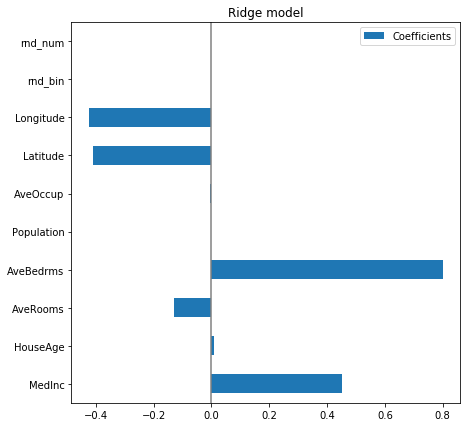
The AveBedrms have the higher coefficient. However, we can’t compare the
magnitude of these coefficients directly, since they are not scaled. Indeed,
Population is an integer which can be thousands, while AveBedrms is
around 4 and Latitude is in degree.
So the Population coefficient is expressed in “\(100k\$\) / habitant” while the AveBedrms is expressed in “\(100k\$\) / nb of bedrooms” and the Latitude coefficient in “\(100k\$\) / degree”.
We see that changing population by one does not change the outcome, while as we go south (latitude increase) the price becomes cheaper. Also, adding a bedroom (keeping all other feature constant) shall rise the price of the house by 80k$.
So looking at the coefficient plot to gauge feature importance can be misleading as some of them vary on a small scale, while others vary a lot more, several decades.
This becomes visible if we compare the standard deviations of our different features.
X_train.std(axis=0).plot(kind='barh', figsize=(9, 7))
plt.title('Features std. dev.')
plt.subplots_adjust(left=.3)
plt.xlim((0, 100))
(0, 100)
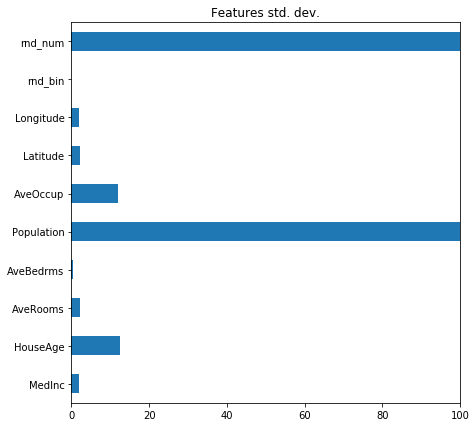
So before any interpretation, we need to scale each column (removing the mean and scaling the variance to 1).
from sklearn.pipeline import make_pipeline
from sklearn.preprocessing import StandardScaler
model = make_pipeline(StandardScaler(), RidgeCV())
model.fit(X_train, y_train)
print(f'model score on training data: {model.score(X_train, y_train)}')
print(f'model score on testing data: {model.score(X_test, y_test)}')
model score on training data: 0.6079822261145077
model score on testing data: 0.6015989882624492
coefs = pd.DataFrame(
model[1].coef_,
columns=['Coefficients'], index=X_train.columns
)
coefs.plot(kind='barh', figsize=(9, 7))
plt.title('Ridge model')
plt.axvline(x=0, color='.5')
plt.subplots_adjust(left=.3)
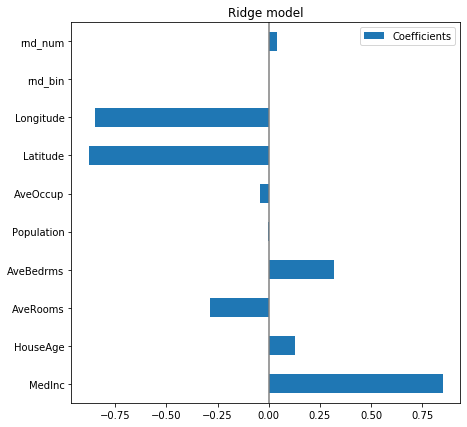
Now that the coefficients have been scaled, we can safely compare them.
The median income feature, with longitude and latitude are the three variables that most influence the model.
The plot above tells us about dependencies between a specific feature and the
target when all other features remain constant, i.e., conditional
dependencies. An increase of the HouseAge will induce an increase of the
price when all other features remain constant. On the contrary, an increase
of the average rooms will induce an decrease of the price when all other
features remain constant.
Checking the variability of the coefficients¶
We can check the coefficient variability through cross-validation: it is a form of data perturbation.
If coefficients vary significantly when changing the input dataset their robustness is not guaranteed, and they should probably be interpreted with caution.
from sklearn.model_selection import cross_validate
from sklearn.model_selection import RepeatedKFold
cv_model = cross_validate(
model, X_with_rnd_feat, y, cv=RepeatedKFold(n_splits=5, n_repeats=5),
return_estimator=True, n_jobs=-1
)
coefs = pd.DataFrame(
[model[1].coef_
for model in cv_model['estimator']],
columns=X_with_rnd_feat.columns
)
plt.figure(figsize=(9, 7))
sns.swarmplot(data=coefs, orient='h', color='k', alpha=0.5)
# sns.boxplot(data=coefs, orient='h', color='cyan', saturation=0.5)
plt.axvline(x=0, color='.5')
plt.xlabel('Coefficient importance')
plt.title('Coefficient importance and its variability')
plt.subplots_adjust(left=.3)
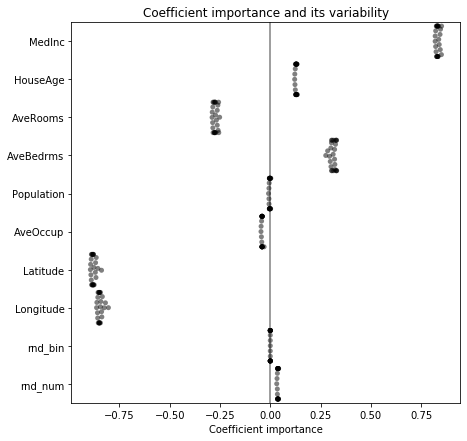
Every coefficient looks pretty stable, which mean that different Ridge model put almost the same weight to the same feature.
Linear models with sparse coefficients (Lasso)¶
In order to illustrate feature selection with a L1 penalty, let’s fit a Lasso
model with a strong regularization parameters alpha
from sklearn.linear_model import Lasso
model = make_pipeline(StandardScaler(), Lasso(alpha=.04))
model.fit(X_train, y_train)
print(f'model score on training data: {model.score(X_train, y_train)}')
print(f'model score on testing data: {model.score(X_test, y_test)}')
model score on training data: 0.5599556353946504
model score on testing data: 0.5733210993165778
coefs = pd.DataFrame(
model[1].coef_,
columns=['Coefficients'], index=X_train.columns
)
coefs.plot(kind='barh', figsize=(9, 7))
plt.title('Lasso model, strong regularization')
plt.axvline(x=0, color='.5')
plt.subplots_adjust(left=.3)
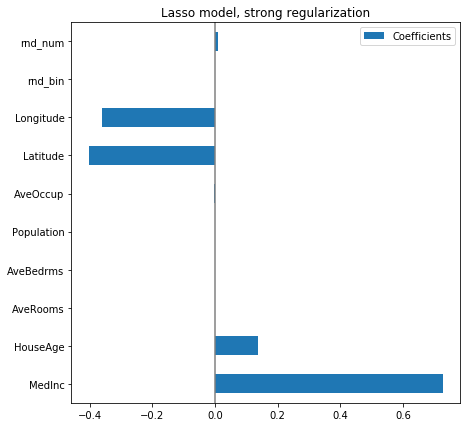
Here the model score is a bit lower, because of the strong regularization. However, it has selectioned only 5 non negative coefficients to make its prediction.
Lessons learned¶
Coefficients must be scaled to the same unit of measure to retrieve feature importance, or comparing them.
Coefficients in multivariate linear models represent the dependency between a given feature and the target, conditional on the other features.
Correlated features might induce instabilities in the coefficients of linear models and their effects cannot be well teased apart.
Inspecting coefficients across the folds of a cross-validation loop gives an idea of their stability.
2. RandomForest feature_importances_¶
On some algorithms, there pre-exist some feature importance method,
inherently built within the model. It is the case in RandomForrest models.
Let’s investigate the built-in feature_importances_ attribute.
from sklearn.ensemble import RandomForestRegressor
model = RandomForestRegressor()
model.fit(X_train, y_train)
print(f'model score on training data: {model.score(X_train, y_train)}')
print(f'model score on testing data: {model.score(X_test, y_test)}')
model score on training data: 0.9747070070081303
model score on testing data: 0.8207325666920497
Contrary to the testing set, the score on the training set is almost perfect, which means that our model is overfitting here.
importances = model.feature_importances_
The importance of a feature is basically: how much this feature is used in each tree of the forest. Formally, it is computed as the (normalized) total reduction of the criterion brought by that feature.
indices = np.argsort(importances)
fig, ax = plt.subplots()
ax.barh(range(len(importances)), importances[indices])
ax.set_yticks(range(len(importances)))
_ = ax.set_yticklabels(np.array(X_train.columns)[indices])
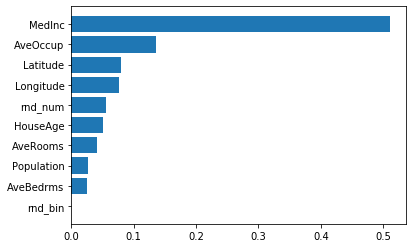
Median income is still the most important feature.
It also has a small bias toward high cardinality features, such as the noisy
feature rnd_num, which are here predicted having .07 importance, more than
HouseAge (which has low cardinality).
3. Feature importance by permutation¶
We introduce here a new technique to evaluate the feature importance of any given fitted model. It basically shuffles a feature and sees how the model changes its prediction. Thus, the change in prediction will be correspond to the feature importance.
# Any model could be used here
model = RandomForestRegressor()
# model = make_pipeline(StandardScaler(),
# RidgeCV())
model.fit(X_train, y_train)
print(f'model score on training data: {model.score(X_train, y_train)}')
print(f'model score on testing data: {model.score(X_test, y_test)}')
model score on training data: 0.9746303014141642
model score on testing data: 0.820439473546773
The score on the test set is .81, so feature importance shall be relevant here for this model.
Feature importance¶
Lets compute the feature importance for a given feature, say the MedInc
feature.
For that, we will shuffle this specific feature, keeping the other feature as is, and run our same model (already fitted) to predict the outcome. The decrease of the score shall indicate how the model had used this feature to predict the target. The permutation feature importance is defined to be the decrease in a model score when a single feature value is randomly shuffled
For instance, if the feature is crucial for the model, the outcome would also be permuted (just as the feature), thus the score would be close to zero. Afterward, the feature importance is the decrease in score. So in that case, the feature importance would be close to the score.
On the contrary, if the feature is not used by the model, the score shall remain the same, thus the feature importance will be close to 0.
def get_score_after_permutation(model, X, y, curr_feat):
""" return the score of model when curr_feat is permuted """
X_permuted = X.copy()
col_idx = list(X.columns).index(curr_feat)
# permute one column
X_permuted.iloc[:, col_idx] = np.random.permutation(
X_permuted[curr_feat].values)
permuted_score = model.score(X_permuted, y)
return permuted_score
def get_feature_importance(model, X, y, curr_feat):
""" compare the score when curr_feat is permuted """
baseline_score_train = model.score(X, y)
permuted_score_train = get_score_after_permutation(model, X, y, curr_feat)
# feature importance is the difference between the two scores
feature_importance = baseline_score_train - permuted_score_train
return feature_importance
curr_feat = 'MedInc'
feature_importance = get_feature_importance(model, X_train, y_train, curr_feat)
print(f'feature importance of "{curr_feat}" on train set is'
f'{feature_importance:.3}')
feature importance of "MedInc" on train set is0.829
Since there are some randomness, it is advice to run multiple times and inspect the mean and the standard deviation of the feature importance
n_repeats = 10
list_feature_importance = []
for n_round in range(n_repeats):
list_feature_importance.append(
get_feature_importance(model, X_train, y_train, curr_feat))
print(
f'feature importance of "{curr_feat}" on train set is '
f'{np.mean(list_feature_importance):.3} '
f'+/- {np.std(list_feature_importance):.3}')
feature importance of "MedInc" on train set is 0.834 +/- 0.00962
0.86 over .97 is very relevant (note the R2 score could go below 0). So we can imagine our model relies heavily on this feature to predict the class. We can now compute the feature permutation importance for all the features
def permutation_importance(model, X, y, n_repeats=10):
"""Calculate importance score for each feature."""
importances = []
for curr_feat in X.columns:
list_feature_importance = []
for n_round in range(n_repeats):
list_feature_importance.append(
get_feature_importance(model, X, y, curr_feat))
importances.append(list_feature_importance)
return {'importances_mean': np.mean(importances, axis=1),
'importances_std': np.std(importances, axis=1),
'importances': importances}
# This function could directly be access from sklearn
# from sklearn.inspection import permutation_importance
def plot_importantes_features(perm_importance_result, feat_name):
""" bar plot the feature importance """
fig, ax = plt.subplots()
indices = perm_importance_result['importances_mean'].argsort()
plt.barh(range(len(indices)),
perm_importance_result['importances_mean'][indices],
xerr=perm_importance_result['importances_std'][indices])
ax.set_yticks(range(len(indices)))
_ = ax.set_yticklabels(feat_name[indices])
Let’s compute the feature importance by permutation on the training data.
perm_importance_result_train = permutation_importance(
model, X_train, y_train, n_repeats=10)
plot_importantes_features(perm_importance_result_train, X_train.columns)
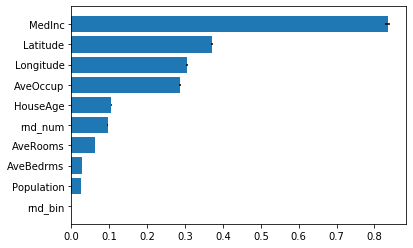
We see again that the feature MedInc, Latitude and Longitude are very
important for the model.
We note that our random variable rnd_num is now very less important than
latitude. Indeed, the feature importance build-in in RandomForest has bias
for continuous data, such as AveOccup and rnd_num.
However, the model still uses these rnd_num feature to compute the output.
It is in line with the overfitting we had noticed between the train and test
score.
discussion¶
For correlated feature, the permutation could give non realistic sample (e.g. nb of bedrooms higher than the number of rooms)
It is unclear whether you should use training or testing data to compute the feature importance.
Note that dropping a column and fitting a new model will not allow to analyse the feature importance for a specific model, since a new model will be fitted.
Take Away¶
One could directly interpret the coefficient in linear model (if the feature have been scaled first)
Model like RandomForest have built-in feature importance
permutation_importancegives feature importance by permutation for any fitted model
