The Ames housing dataset#
In this notebook, we will quickly present the “Ames housing” dataset. We will see that this dataset is similar to the “California housing” dataset. However, it is more complex to handle: it contains missing data and both numerical and categorical features.
This dataset is located in the datasets directory. It is stored in a comma
separated value (CSV) file. As previously mentioned, we are aware that the
dataset contains missing values. The character "?" is used as a missing
value marker.
We will open the dataset and specify the missing value marker such that they will be parsed by pandas when opening the file.
import pandas as pd
ames_housing = pd.read_csv("../datasets/house_prices.csv", na_values="?")
ames_housing = ames_housing.drop(columns="Id")
We can have a first look at the available columns in this dataset.
ames_housing.head()
| MSSubClass | MSZoning | LotFrontage | LotArea | Street | Alley | LotShape | LandContour | Utilities | LotConfig | ... | PoolArea | PoolQC | Fence | MiscFeature | MiscVal | MoSold | YrSold | SaleType | SaleCondition | SalePrice | |
|---|---|---|---|---|---|---|---|---|---|---|---|---|---|---|---|---|---|---|---|---|---|
| 0 | 60 | RL | 65.0 | 8450 | Pave | NaN | Reg | Lvl | AllPub | Inside | ... | 0 | NaN | NaN | NaN | 0 | 2 | 2008 | WD | Normal | 208500 |
| 1 | 20 | RL | 80.0 | 9600 | Pave | NaN | Reg | Lvl | AllPub | FR2 | ... | 0 | NaN | NaN | NaN | 0 | 5 | 2007 | WD | Normal | 181500 |
| 2 | 60 | RL | 68.0 | 11250 | Pave | NaN | IR1 | Lvl | AllPub | Inside | ... | 0 | NaN | NaN | NaN | 0 | 9 | 2008 | WD | Normal | 223500 |
| 3 | 70 | RL | 60.0 | 9550 | Pave | NaN | IR1 | Lvl | AllPub | Corner | ... | 0 | NaN | NaN | NaN | 0 | 2 | 2006 | WD | Abnorml | 140000 |
| 4 | 60 | RL | 84.0 | 14260 | Pave | NaN | IR1 | Lvl | AllPub | FR2 | ... | 0 | NaN | NaN | NaN | 0 | 12 | 2008 | WD | Normal | 250000 |
5 rows × 80 columns
We see that the last column named "SalePrice" is indeed the target that we
would like to predict. So we will split our dataset into two variables
containing the data and the target.
target_name = "SalePrice"
data, target = (
ames_housing.drop(columns=target_name),
ames_housing[target_name],
)
Let’s have a quick look at the target before to focus on the data.
target.head()
0 208500
1 181500
2 223500
3 140000
4 250000
Name: SalePrice, dtype: int64
We see that the target contains continuous value. It corresponds to the price of a house in $. We can have a look at the target distribution.
import matplotlib.pyplot as plt
target.plot.hist(bins=20, edgecolor="black")
plt.xlabel("House price in $")
_ = plt.title("Distribution of the house price \nin Ames")
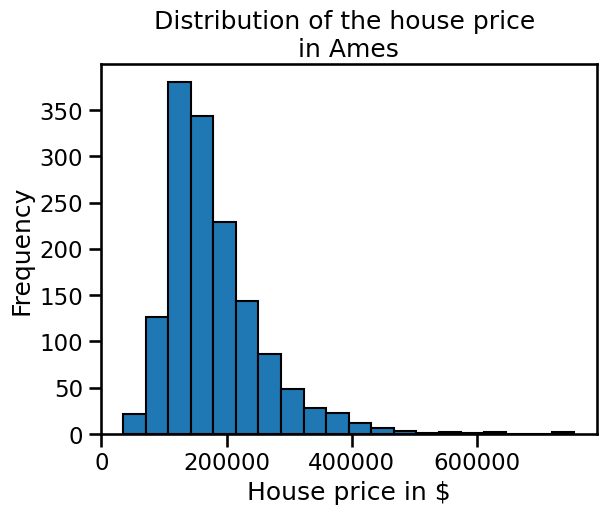
We see that the distribution has a long tail. It means that most of the house are normally distributed but a couple of houses have a higher than normal value. It could be critical to take this peculiarity into account when designing a predictive model.
Now, we can have a look at the available data that we could use to predict house prices.
data.info()
<class 'pandas.core.frame.DataFrame'>
RangeIndex: 1460 entries, 0 to 1459
Data columns (total 79 columns):
# Column Non-Null Count Dtype
--- ------ -------------- -----
0 MSSubClass 1460 non-null int64
1 MSZoning 1460 non-null object
2 LotFrontage 1201 non-null float64
3 LotArea 1460 non-null int64
4 Street 1460 non-null object
5 Alley 91 non-null object
6 LotShape 1460 non-null object
7 LandContour 1460 non-null object
8 Utilities 1460 non-null object
9 LotConfig 1460 non-null object
10 LandSlope 1460 non-null object
11 Neighborhood 1460 non-null object
12 Condition1 1460 non-null object
13 Condition2 1460 non-null object
14 BldgType 1460 non-null object
15 HouseStyle 1460 non-null object
16 OverallQual 1460 non-null int64
17 OverallCond 1460 non-null int64
18 YearBuilt 1460 non-null int64
19 YearRemodAdd 1460 non-null int64
20 RoofStyle 1460 non-null object
21 RoofMatl 1460 non-null object
22 Exterior1st 1460 non-null object
23 Exterior2nd 1460 non-null object
24 MasVnrType 588 non-null object
25 MasVnrArea 1452 non-null float64
26 ExterQual 1460 non-null object
27 ExterCond 1460 non-null object
28 Foundation 1460 non-null object
29 BsmtQual 1423 non-null object
30 BsmtCond 1423 non-null object
31 BsmtExposure 1422 non-null object
32 BsmtFinType1 1423 non-null object
33 BsmtFinSF1 1460 non-null int64
34 BsmtFinType2 1422 non-null object
35 BsmtFinSF2 1460 non-null int64
36 BsmtUnfSF 1460 non-null int64
37 TotalBsmtSF 1460 non-null int64
38 Heating 1460 non-null object
39 HeatingQC 1460 non-null object
40 CentralAir 1460 non-null object
41 Electrical 1459 non-null object
42 1stFlrSF 1460 non-null int64
43 2ndFlrSF 1460 non-null int64
44 LowQualFinSF 1460 non-null int64
45 GrLivArea 1460 non-null int64
46 BsmtFullBath 1460 non-null int64
47 BsmtHalfBath 1460 non-null int64
48 FullBath 1460 non-null int64
49 HalfBath 1460 non-null int64
50 BedroomAbvGr 1460 non-null int64
51 KitchenAbvGr 1460 non-null int64
52 KitchenQual 1460 non-null object
53 TotRmsAbvGrd 1460 non-null int64
54 Functional 1460 non-null object
55 Fireplaces 1460 non-null int64
56 FireplaceQu 770 non-null object
57 GarageType 1379 non-null object
58 GarageYrBlt 1379 non-null float64
59 GarageFinish 1379 non-null object
60 GarageCars 1460 non-null int64
61 GarageArea 1460 non-null int64
62 GarageQual 1379 non-null object
63 GarageCond 1379 non-null object
64 PavedDrive 1460 non-null object
65 WoodDeckSF 1460 non-null int64
66 OpenPorchSF 1460 non-null int64
67 EnclosedPorch 1460 non-null int64
68 3SsnPorch 1460 non-null int64
69 ScreenPorch 1460 non-null int64
70 PoolArea 1460 non-null int64
71 PoolQC 7 non-null object
72 Fence 281 non-null object
73 MiscFeature 54 non-null object
74 MiscVal 1460 non-null int64
75 MoSold 1460 non-null int64
76 YrSold 1460 non-null int64
77 SaleType 1460 non-null object
78 SaleCondition 1460 non-null object
dtypes: float64(3), int64(33), object(43)
memory usage: 901.2+ KB
Looking at the dataframe general information, we can see that 79 features are available and that the dataset contains 1460 samples. However, some features contains missing values. Also, the type of data is heterogeneous: both numerical and categorical data are available.
First, we will have a look at the data represented with numbers.
numerical_data = data.select_dtypes("number")
numerical_data.info()
<class 'pandas.core.frame.DataFrame'>
RangeIndex: 1460 entries, 0 to 1459
Data columns (total 36 columns):
# Column Non-Null Count Dtype
--- ------ -------------- -----
0 MSSubClass 1460 non-null int64
1 LotFrontage 1201 non-null float64
2 LotArea 1460 non-null int64
3 OverallQual 1460 non-null int64
4 OverallCond 1460 non-null int64
5 YearBuilt 1460 non-null int64
6 YearRemodAdd 1460 non-null int64
7 MasVnrArea 1452 non-null float64
8 BsmtFinSF1 1460 non-null int64
9 BsmtFinSF2 1460 non-null int64
10 BsmtUnfSF 1460 non-null int64
11 TotalBsmtSF 1460 non-null int64
12 1stFlrSF 1460 non-null int64
13 2ndFlrSF 1460 non-null int64
14 LowQualFinSF 1460 non-null int64
15 GrLivArea 1460 non-null int64
16 BsmtFullBath 1460 non-null int64
17 BsmtHalfBath 1460 non-null int64
18 FullBath 1460 non-null int64
19 HalfBath 1460 non-null int64
20 BedroomAbvGr 1460 non-null int64
21 KitchenAbvGr 1460 non-null int64
22 TotRmsAbvGrd 1460 non-null int64
23 Fireplaces 1460 non-null int64
24 GarageYrBlt 1379 non-null float64
25 GarageCars 1460 non-null int64
26 GarageArea 1460 non-null int64
27 WoodDeckSF 1460 non-null int64
28 OpenPorchSF 1460 non-null int64
29 EnclosedPorch 1460 non-null int64
30 3SsnPorch 1460 non-null int64
31 ScreenPorch 1460 non-null int64
32 PoolArea 1460 non-null int64
33 MiscVal 1460 non-null int64
34 MoSold 1460 non-null int64
35 YrSold 1460 non-null int64
dtypes: float64(3), int64(33)
memory usage: 410.8 KB
We see that the data are mainly represented with integer number. Let’s have a look at the histogram for all these features.
numerical_data.hist(
bins=20, figsize=(12, 22), edgecolor="black", layout=(9, 4)
)
plt.subplots_adjust(hspace=0.8, wspace=0.8)
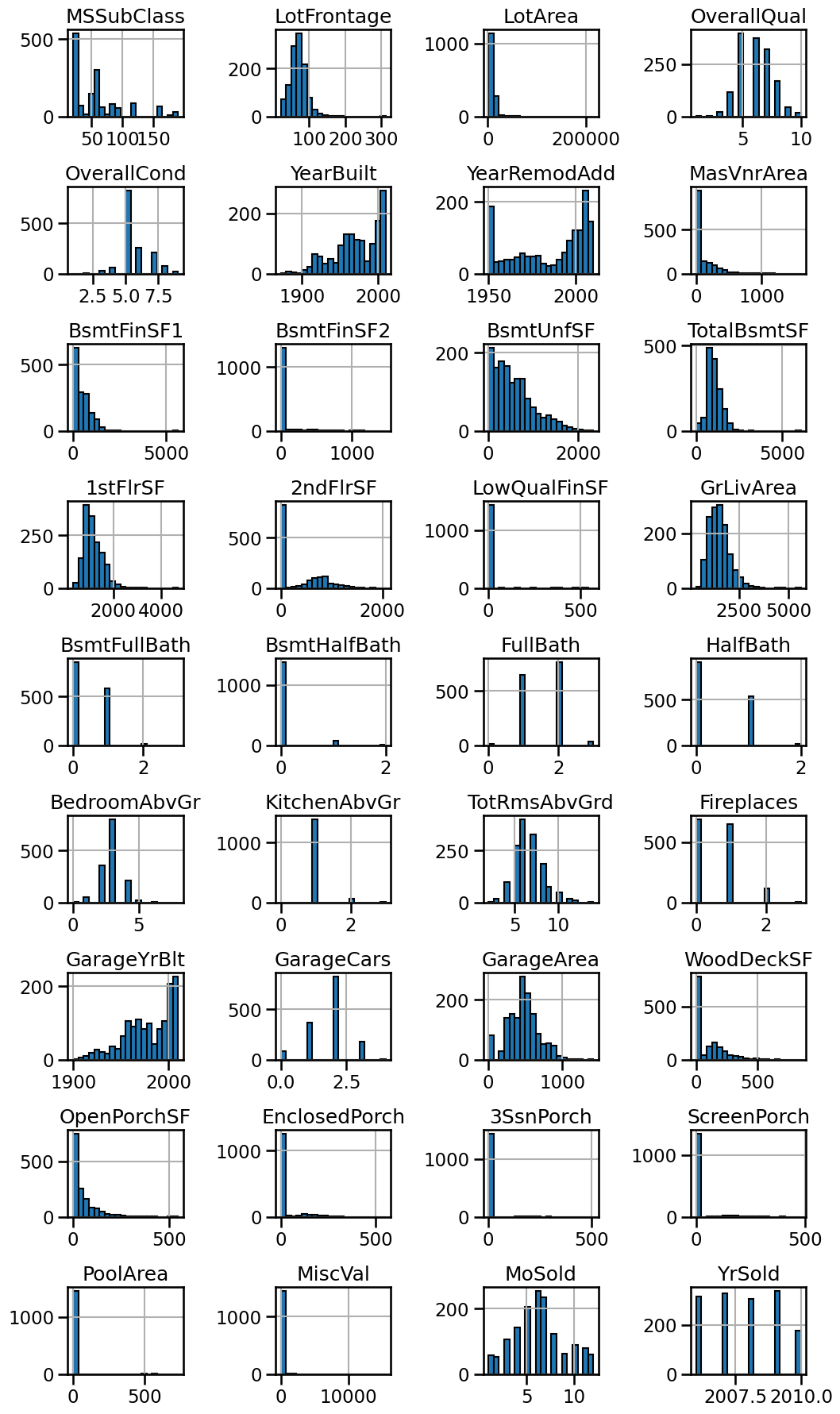
We see that some features have high picks for 0. It could be linked that this value was assigned when the criterion did not apply, for instance the area of the swimming pool when no swimming pools are available.
We also have some feature encoding some date (for instance year).
These information are useful and should also be considered when designing a predictive model.
Now, let’s have a look at the data encoded with strings.
string_data = data.select_dtypes(object)
string_data.info()
<class 'pandas.core.frame.DataFrame'>
RangeIndex: 1460 entries, 0 to 1459
Data columns (total 43 columns):
# Column Non-Null Count Dtype
--- ------ -------------- -----
0 MSZoning 1460 non-null object
1 Street 1460 non-null object
2 Alley 91 non-null object
3 LotShape 1460 non-null object
4 LandContour 1460 non-null object
5 Utilities 1460 non-null object
6 LotConfig 1460 non-null object
7 LandSlope 1460 non-null object
8 Neighborhood 1460 non-null object
9 Condition1 1460 non-null object
10 Condition2 1460 non-null object
11 BldgType 1460 non-null object
12 HouseStyle 1460 non-null object
13 RoofStyle 1460 non-null object
14 RoofMatl 1460 non-null object
15 Exterior1st 1460 non-null object
16 Exterior2nd 1460 non-null object
17 MasVnrType 588 non-null object
18 ExterQual 1460 non-null object
19 ExterCond 1460 non-null object
20 Foundation 1460 non-null object
21 BsmtQual 1423 non-null object
22 BsmtCond 1423 non-null object
23 BsmtExposure 1422 non-null object
24 BsmtFinType1 1423 non-null object
25 BsmtFinType2 1422 non-null object
26 Heating 1460 non-null object
27 HeatingQC 1460 non-null object
28 CentralAir 1460 non-null object
29 Electrical 1459 non-null object
30 KitchenQual 1460 non-null object
31 Functional 1460 non-null object
32 FireplaceQu 770 non-null object
33 GarageType 1379 non-null object
34 GarageFinish 1379 non-null object
35 GarageQual 1379 non-null object
36 GarageCond 1379 non-null object
37 PavedDrive 1460 non-null object
38 PoolQC 7 non-null object
39 Fence 281 non-null object
40 MiscFeature 54 non-null object
41 SaleType 1460 non-null object
42 SaleCondition 1460 non-null object
dtypes: object(43)
memory usage: 490.6+ KB
These features are categorical. We can make some bar plot to see categories count for each feature.
from math import ceil
from itertools import zip_longest
n_string_features = string_data.shape[1]
nrows, ncols = ceil(n_string_features / 4), 4
fig, axs = plt.subplots(ncols=ncols, nrows=nrows, figsize=(14, 80))
for feature_name, ax in zip_longest(string_data, axs.ravel()):
if feature_name is None:
# do not show the axis
ax.axis("off")
continue
string_data[feature_name].value_counts().plot.barh(ax=ax)
ax.set_title(feature_name)
plt.subplots_adjust(hspace=0.2, wspace=0.8)
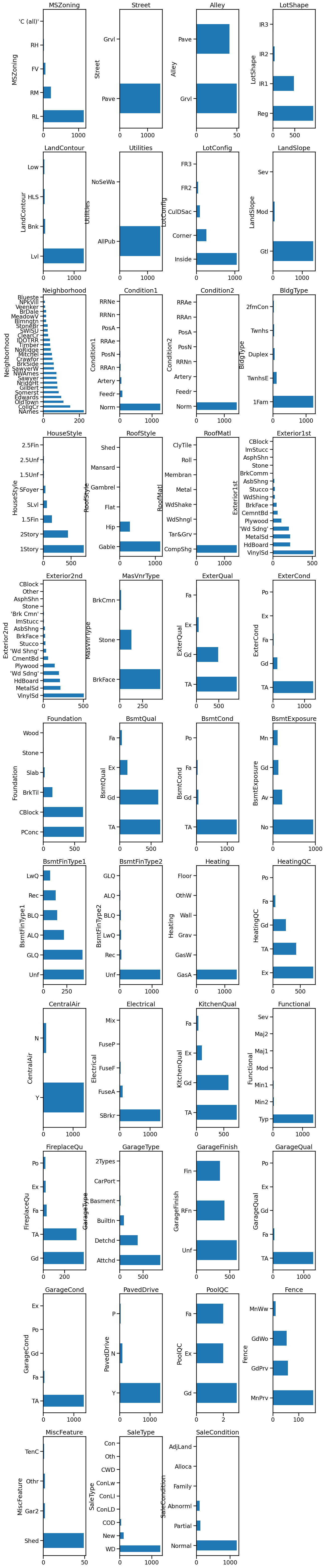
Plotting this information allows us to answer to two questions:
Is there few or many categories for a given features?
Is there rare categories for some features?
Knowing about these peculiarities would help at designing the predictive pipeline.
Note
In order to keep the content of the course simple and didactic, we created a version of this database without missing values.
ames_housing_no_missing = pd.read_csv(
"../datasets/ames_housing_no_missing.csv"
)
ames_housing_no_missing.head()
| MSSubClass | MSZoning | LotFrontage | LotArea | Street | Alley | LotShape | LandContour | Utilities | LotConfig | ... | PoolArea | PoolQC | Fence | MiscFeature | MiscVal | MoSold | YrSold | SaleType | SaleCondition | SalePrice | |
|---|---|---|---|---|---|---|---|---|---|---|---|---|---|---|---|---|---|---|---|---|---|
| 0 | 60 | RL | 65.0 | 8450 | Pave | Grvl | Reg | Lvl | AllPub | Inside | ... | 0 | Gd | MnPrv | Shed | 0 | 2 | 2008 | WD | Normal | 208500 |
| 1 | 20 | RL | 80.0 | 9600 | Pave | Grvl | Reg | Lvl | AllPub | FR2 | ... | 0 | Gd | MnPrv | Shed | 0 | 5 | 2007 | WD | Normal | 181500 |
| 2 | 60 | RL | 68.0 | 11250 | Pave | Grvl | IR1 | Lvl | AllPub | Inside | ... | 0 | Gd | MnPrv | Shed | 0 | 9 | 2008 | WD | Normal | 223500 |
| 3 | 70 | RL | 60.0 | 9550 | Pave | Grvl | IR1 | Lvl | AllPub | Corner | ... | 0 | Gd | MnPrv | Shed | 0 | 2 | 2006 | WD | Abnorml | 140000 |
| 4 | 60 | RL | 84.0 | 14260 | Pave | Grvl | IR1 | Lvl | AllPub | FR2 | ... | 0 | Gd | MnPrv | Shed | 0 | 12 | 2008 | WD | Normal | 250000 |
5 rows × 80 columns
It contains the same information as the original dataset after using a
sklearn.impute.SimpleImputer
to replace missing values using the mean along each numerical column
(including the target), and the most frequent value along each categorical
column.
from sklearn.compose import make_column_transformer
from sklearn.impute import SimpleImputer
from sklearn.pipeline import make_pipeline
numerical_features = [
"LotFrontage",
"LotArea",
"MasVnrArea",
"BsmtFinSF1",
"BsmtFinSF2",
"BsmtUnfSF",
"TotalBsmtSF",
"1stFlrSF",
"2ndFlrSF",
"LowQualFinSF",
"GrLivArea",
"BedroomAbvGr",
"KitchenAbvGr",
"TotRmsAbvGrd",
"Fireplaces",
"GarageCars",
"GarageArea",
"WoodDeckSF",
"OpenPorchSF",
"EnclosedPorch",
"3SsnPorch",
"ScreenPorch",
"PoolArea",
"MiscVal",
target_name,
]
categorical_features = data.columns.difference(numerical_features)
most_frequent_imputer = SimpleImputer(strategy="most_frequent")
mean_imputer = SimpleImputer(strategy="mean")
preprocessor = make_column_transformer(
(most_frequent_imputer, categorical_features),
(mean_imputer, numerical_features),
)
ames_housing_preprocessed = pd.DataFrame(
preprocessor.fit_transform(ames_housing),
columns=categorical_features.tolist() + numerical_features,
)
ames_housing_preprocessed = ames_housing_preprocessed[ames_housing.columns]
ames_housing_preprocessed = ames_housing_preprocessed.astype(
ames_housing.dtypes
)
(ames_housing_no_missing == ames_housing_preprocessed).all()
MSSubClass True
MSZoning True
LotFrontage True
LotArea True
Street True
...
MoSold True
YrSold True
SaleType True
SaleCondition True
SalePrice True
Length: 80, dtype: bool

